Xiaomi Redmi K30 mobile vector skin cut template file that can be cut with a vinyl cutter. The maximum amount of coverage is available, and the buttons are easy to access. The Cut guarantees Smooth and effortless applying the skin, especially around the corners that are rounded. Vector Cuts files are 100 Accurately created and tested on the original machine making use of popular vinyl material.
Compatible with most popular Vinyl Plotters and Cutter ( Cricut Silhouette Cameo Graphtec, Roland, Summa)
ZIP File Compatibility Available
Vector cut ski templates are an online digital file that is available in all formats, including:
CDR-SVG-DXF-PLT-EPS-txt File Formats
What exactly is a skin vector cut templets?
A Xiaomi Redmi K30 vinyl Cricut template is a custom layout created using a cutting machine like a Cricut sheet of vinyl and transfer tapes as well as a weeding tool as well as a ruler. The template is designed to be sized for the Xiaomi Redmi K30 as well as be customized with a variety of images as well as text and patterns. Design is made using tools such as Adobe Illustrator or Inkscape. Before being uploaded to the cutting machine software modify the settings on the design on the vinyl.
After the sheet of vinyl is placed on the cutting mat and the cutting machine can cut the design out of the sheet of vinyl. Which is later weeded out to eliminate any vinyl that surrounds the pattern. The transfer tape is then placed on the vinyl template, making it easier to install on the Xiaomi Redmi K30. After the tape is applied the transfer tape can be taken off, leaving an individual and personalized design on the Xiaomi Redmi K30.
The benefits of using a vector skin cut templets file?
Utilizing a customized Xiaomi Redmi K30 vinyl Cricut template offers several advantages. It allows individualization for the Xiaomi Redmi K30. Which makes it distinctive and a reflection of the user’s fashion. It is possible to customize the design by using a variety of images, texts, or patterns. This creates an individual appearance that is distinct from other decks. In addition, the vinyl utilized is strong and long-lasting and provides a layer of protection for the Xiaomi Redmi K30 against scratches and scuffs as well as tiny scratches.
The templates can be readily removed and replaced when required, giving you a wide range of designs. Additionally, using the Cricut vinyl machine permits cutting with precision and accuracy that ensures a precise alignment to the measurements that are required for the Xiaomi Redmi K30. It also assists in preventing any lifting or peeling off of the vinyl template. In the end, a customized Xiaomi Redmi K30 Skin Cut Template provides an aesthetic as well as functional benefit giving you a distinctive and personal look and security to your device.
Can We buy a Cricut vinyl template for a better experience?
You can purchase Cricut-cut vinyl templates at Vector Cuts for a more enjoyable experience when creating custom styles for the Xiaomi Redmi K30. These templates have been designed to be sized for your Xiaomi Redmi K30 and are available in several pre-made templates. Which makes it simple to make a distinctive and customized design. Utilizing a pre-made template reduces the time and effort spent. When designing since the cut and dimensions settings are all established, make sure that the design is a perfect fitting for the gadget.
Also, purchasing the Cricut vinyl template will ensure an extremely durable and high-quality material that will last for a long time, protecting your Xiaomi Redmi K30 from scratches, scratches, and minor damage. Though creating a customized vinyl template is exciting and fun buying a template that is already made could provide a smoother and more efficient experience to those seeking a speedier and more straightforward design of Asus Zenforce products.
How can I design a Xiaomi Redmi K30 skin Template cutting in a file?
For creating a custom vinyl skin cricut template to fit Xiaomi Redmi K30 You must follow these instructions:
- Get the materials you need The items you need include the vinyl cutting tool like the Cricut sheet of vinyl and transfer tape. As well as a weeding tool and a ruler.
- Take measurements of the dimensions of the Xiaomi Redmi K30 Make use of a ruler to gauge the size that will be the size of the Xiaomi Redmi K30. This will assist you in determining the dimensions of the design you want to design.
- Make a template for your design With design software such as Adobe Illustrator or Inkscape. Make a template design using Xiaomi Redmi K30. Xiaomi Redmi K30 Vinyl template. It is possible to use texts, images, or patterns to create your own distinctive.
- The design can be transferred to the software used to cut After you’ve finalized your design. You can upload it into Cricut. Cricut cut machine program. Make adjustments to the settings so that it fits the dimensions of your vinyl template, and then select the kind of vinyl you’ll choose to use.
- Cut out the template for the vinyl: The vinyl sheet is placed on the cutting mat. Then, transmit the image to the machine that cuts. The cutting machine then cuts off the design and places it on the sheet of vinyl.
- Remove the extra vinyl Make use of the weeding tools to get rid of the extra vinyl surrounding the design leaving just the design that is on the sheet.
- Apply the transfer tape on the template of vinyl. Make sure it’s clean and clear of bubbles.
- Place the template on Xiaomi Redmi K30: Xiaomi Redmi K30. Carefully place the template on the Xiaomi Redmi K30, using the transfer tape to help guide your positioning. Smooth any wrinkles or bubbles.
- Removing the transfer tape When the vinyl template is secure in its place. You can remove the tape using a pull-away at an angle of 180 degrees.
- Have fun with your personalized Xiaomi Redmi K30 The personalized vinyl design is now completed and ready to be used! Enjoy your personalized Xiaomi Redmi K30.
Conclusion
To conclude, the Xiaomi Redmi K30 mobile vector skin cut templates are custom. That can be made with a machine for cutting vinyl and a range of other materials. The Xiaomi Redmi K30 offers many benefits. Such as individualization to Xiaomi Redmi K30 and protection against scratching and damage. And exact cutting for an exact design that is perfect. However, creating a customized Vinyl template is an exciting and enjoyable method. Purchasing a ready-made template will provide a simple and more efficient process for those seeking a more effortless and faster design procedure. In the end, regardless of whether you’re making a customized design or buying a template and a Xiaomi Redmi K30-Skin Cutting Vector Template gives a distinctive and personal look to your gadget. And delivers benefits regarding security and longevity.
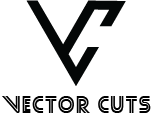
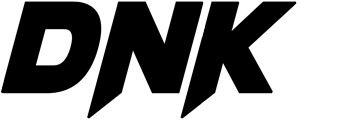
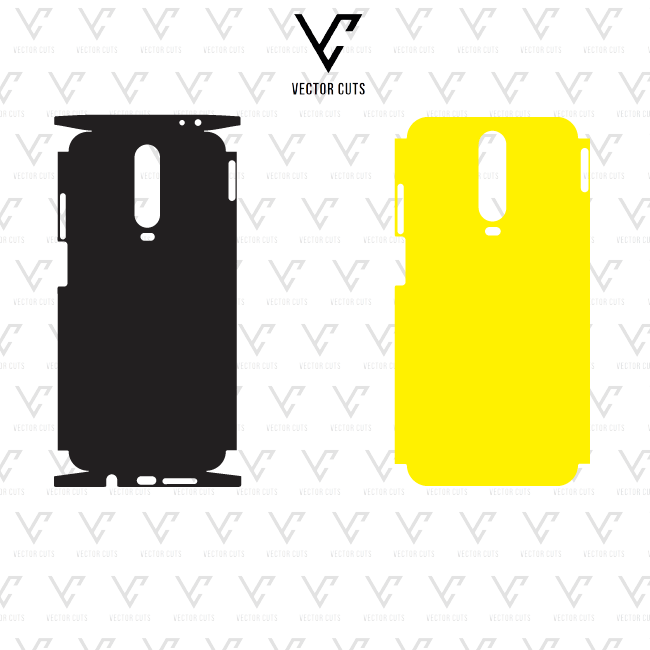
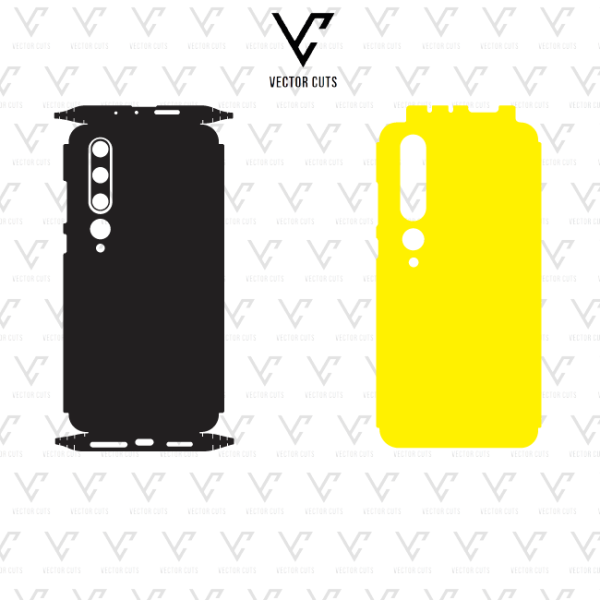


Reviews
There are no reviews yet.